Android Development Roadmap

What do you need to start developing Android mobile applications
- Kotlin/Java.
- Object-oriented programming paradigm.
- Functional programming paradigm.
- Software Design Patterns.
- Clean Code and Clean Architecture
- Android Operating Systems
- Android Platform Architecture
- MAD Skills
Let's start with basic knowledge and resources about Kotlin and Java.
Java is one of the popular programming languages its open source and it was widely used until Oracle Buy the company and made it open for specific versions until then java became a bit difficult to use in enterprise and also the support and development of the language itself become a bit behind, why do we need to talk about Java or learn Java, One of the things you need to know is that Java is still used in many projects and some companies they still have an old legacy code using Java so its good to have a Knowledge of it.
Here is one of the best Crash courses to learn about Java.
Now Let's move to Kotlin after you learn a bit about Java how it works and how to write code with it you need to learn Kotlin to write your first mobile application in Android and also moving forward we can learn to write code in Multiplatform like Web, Desktop, IOS.
Here is one of the best Crash courses to learn about Kotlin.
After Learning Kotlin I believe you can now write code in Koltin and you have the starter knowledge to start in mobile application Journey.
Let's now jump into some of the concepts that make you one of the brilliant developers and help to know and define problems in your application and solve them cleanly and neatly.
Let's Learn more about the Object-oriented programming paradigm
Here is a great course to learn about this paradigm and enhance more in your Knowledge.
Now the next topic you need to be strong about and will make's defiant from other developers is Functional Programming.
Kotlin has shared also a very great tutorial watch it to learn more about this paradigm.
Let's Jump now into Software Design Patterns.
Here is a very good video about design patterns.
Also to learn more about it you can read from one of the best websites.

Now you need to learn about writing Clean Code and Clean Arcticiture
this topic is a bit advanced you can learn it while you are on the journey
In this topic, you always need to learn from the best Uncle Bob
Here is a very good playlist for Uncle Bob explaining clean code and clean architecture
Now after you learn about software engineering and you become a solid software engineer let's start with Android Mobile Development.
Let's begin with Android Operating Systems
Keep this Digram in your mind this explains how the operating system works and how it's structured.
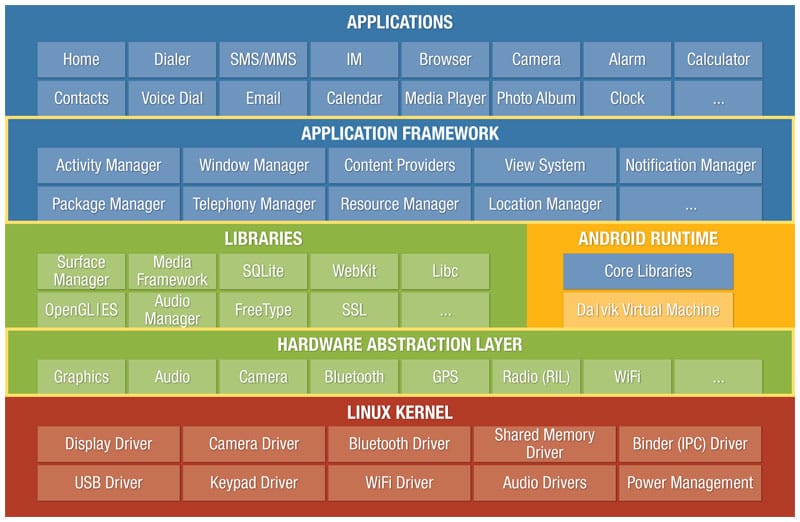
Let's also start with the Android Components.
1. Core Components:
- Activities: Represent the UI and handle user interactions within an app.
- Content Providers: Manage and share application data with other apps.
- Intents: Enable communication between different components of an Android app or between different apps.
- Services: Run in the background to perform long-running operations or handle tasks without a user interface.
2. AndroidManifest:
- AndroidManifest.xml: A crucial configuration file that provides essential information about an Android app, such as its components, permissions, and hardware requirements.
3. App Structure:
- Broadcast Receivers: Respond to system-wide broadcast announcements or communicate between apps.
- Fragments: Modular UI components that represent portions of an activity.
- Views: UI elements like buttons, text fields, and images.
- XML File: Used for layout and resource definitions in Android applications.
- Compose: Jetpack Compose is a modern Android UI toolkit that simplifies and accelerates UI development on Android. It allows developers to build UIs using a declarative syntax in Kotlin, making UI development more concise and less error-prone compared to the traditional XML-based approach.
4. Development Concepts:
- About Android: General information about the Android operating system and its development environment.
- Libraries: External code packages that provide pre-built functionality for developers to use.
- Linux Kernel: The underlying operating system kernel upon which Android is based.
- Resources: External assets such as images, strings, and layouts used in an Android app.
- Widgets: UI components like buttons, sliders, etc., that users can interact with.
5. Build and Distribution:
- APK Build: The process of compiling and packaging an Android application into an APK (Android Package) file.
- Application Framework: A set of APIs and tools provided by the Android system to help developers build apps more efficiently.
6. Application Components:
- Applications: The end-user software that runs on Android devices.
These components and concepts collectively form the foundation for developing Android applications. Understanding how they interact and utilizing them effectively is crucial for building robust and efficient Android apps.
Let's Learn more also about MAD Skills.

Here are also some Books you need to keep in your Library
- Clean Code: A Handbook of Agile Software Craftsmanship
- Clean Architecture: A Craftsman's Guide to Software Structure and Design (Robert C. Martin Series)
- Head First Design Patterns: Building Extensible and Maintainable Object-Oriented Software 2nd Edition.
- Refactoring: Improving the Design of Existing Code (2nd Edition) (Addison-Wesley Signature Series (Fowler))
- Grokking Algorithms: An Illustrated Guide for Programmers and Other Curious People.


Member discussion