SQLite Android

Introduction:
In the ever-evolving world of mobile app development, choosing the right database for storing and retrieving data is crucial. SQLite has emerged as a popular choice for Android developers due to its lightweight nature and seamless integration capabilities. One powerful library that leverages SQLite in Android is Room. In this article, we'll delve into the fundamentals of SQLite, explore its usage in Android, and take a closer look at how Room is built and structured.
SQLite in Android:
SQLite is a C library that provides a lightweight, disk-based database. Its self-contained and serverless architecture makes it particularly appealing for mobile applications, especially on Android. Android applications can seamlessly integrate SQLite databases to store and manage structured data.
Android's SQLite API provides a set of classes and methods for database operations. Using these APIs, developers can create, update, delete, and query records in the SQLite database. While using the raw SQLite APIs is a valid approach, it can be complex and error-prone. This is where Room, a powerful and robust database library, comes into play.
Room in Android:
Room is an abstraction layer over SQLite that makes database interactions in Android applications more convenient and efficient. It provides compile-time checks, improved syntax, and a set of high-level APIs, making database operations easier to manage.
Key Components of Room:
Entity:
Room defines the database schema using annotated Java or Kotlin data classes as entities. Each entity represents a table in the SQLite database and the fields of the class map to the columns in the table.
@Entity
data class User(
@PrimaryKey val userId: Int,
val username: String,
val email: String
)
DAO (Data Access Object):
The DAO is responsible for defining the methods that access the database. These methods are annotated with SQL queries and can perform various operations such as insertion, deletion, and querying.
@Dao
interface UserDao {
@Insert
suspend fun insert(user: User)
@Query("SELECT * FROM User WHERE userId = :id")
suspend fun getUserById(id: Int): User?
// Additional queries and operations
}Database:
The Database is the core component of Room. It is an abstract class that extends RoomDatabase and includes the entities and their corresponding DAOs.
@Database(entities = [User::class], version = 1)
abstract class AppDatabase : RoomDatabase() {
abstract fun userDao(): UserDao
}Using Room in Android:
Setup:
To use Room in an Android project, add the necessary dependencies to the app's build.gradle file.
implementation "androidx.room:room-runtime:x.x.x"
kapt "androidx.room:room-compiler:x.x.x"Initialization:
Create an instance of the database using the Room.databaseBuilder method.
val db = Room.databaseBuilder(
applicationContext,
AppDatabase::class.java, "app-database"
).build()Executing Database Operations:
Use the DAO methods to perform database operations.
val userDao = db.userDao()
val user = User(1, "JohnDoe", "[email protected]")
userDao.insert(user)Conclusion:
SQLite, coupled with the power and simplicity of Room, offers Android developers a robust solution for database management in their applications. Understanding the architecture and components of Room empowers developers to create efficient and scalable apps while benefiting from the performance advantages of SQLite. As you embark on your Android development journey, consider Room as your go-to database solution for seamless and reliable data storage.
Member discussion